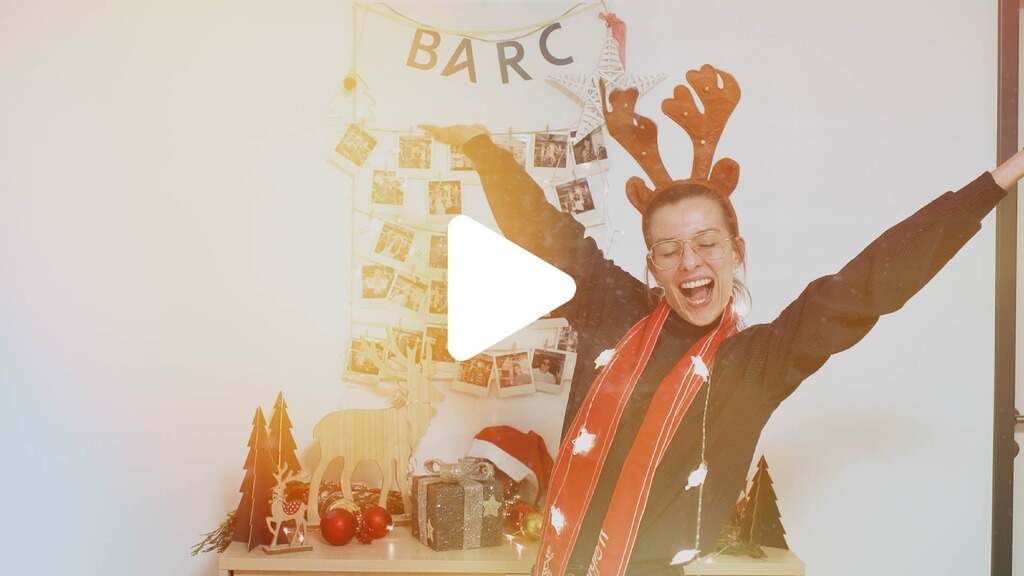Analyst Data & Analytics, Data Scientist
Alexander Seeliger is an Analyst for Data & Analytics and Data Scientist at the Business Application Research Center (BARC). He advises companies on use case identification for data analysis and tool selection for advanced analytics. He conducts proof of concepts in the field of advanced analytics and provides data science and data literacy coaching. Alexander Seeliger is the author of BARC market studies and research articles. He speaks at conferences and conducts BARC and in-house seminars. He is mainly responsible for data management, data preparation and data enrichment of the BARC product and service overviews.