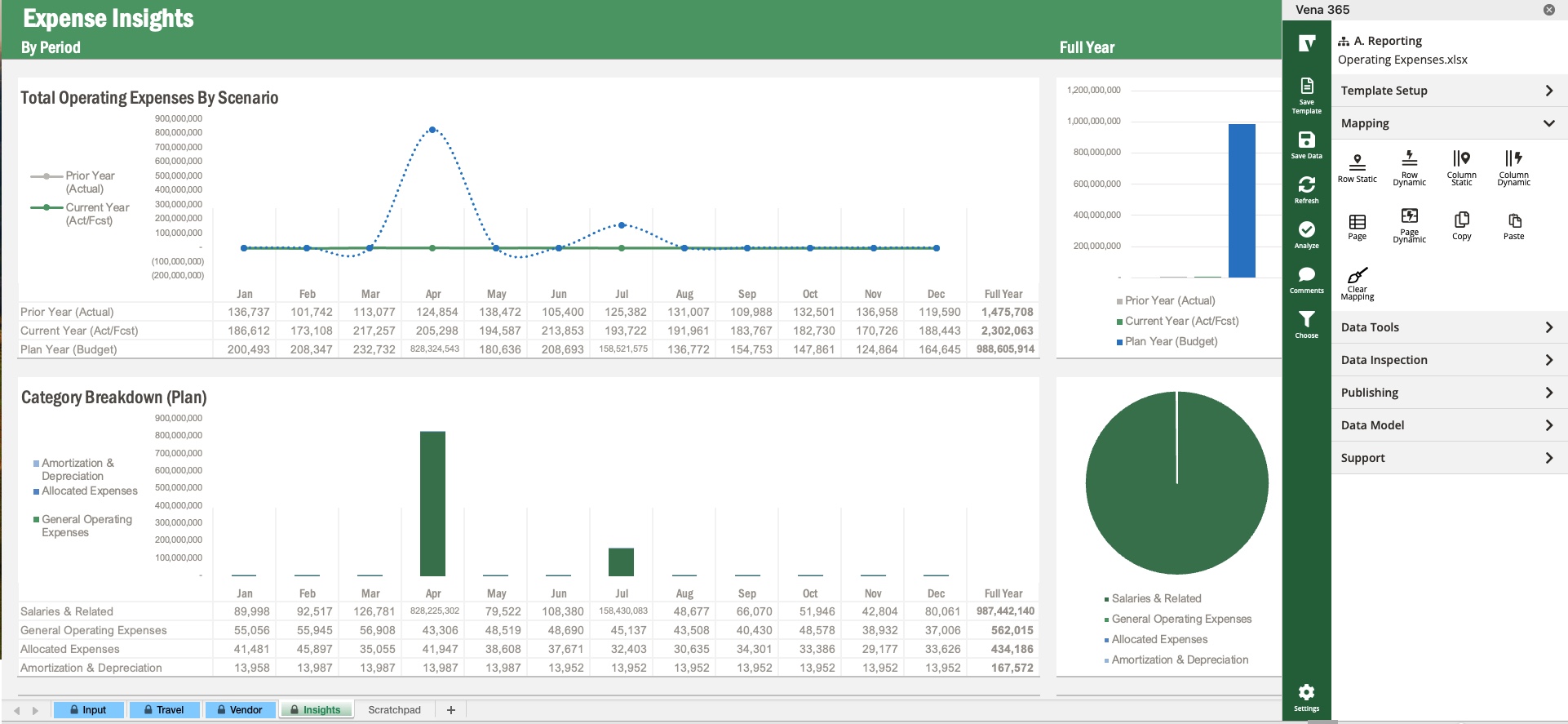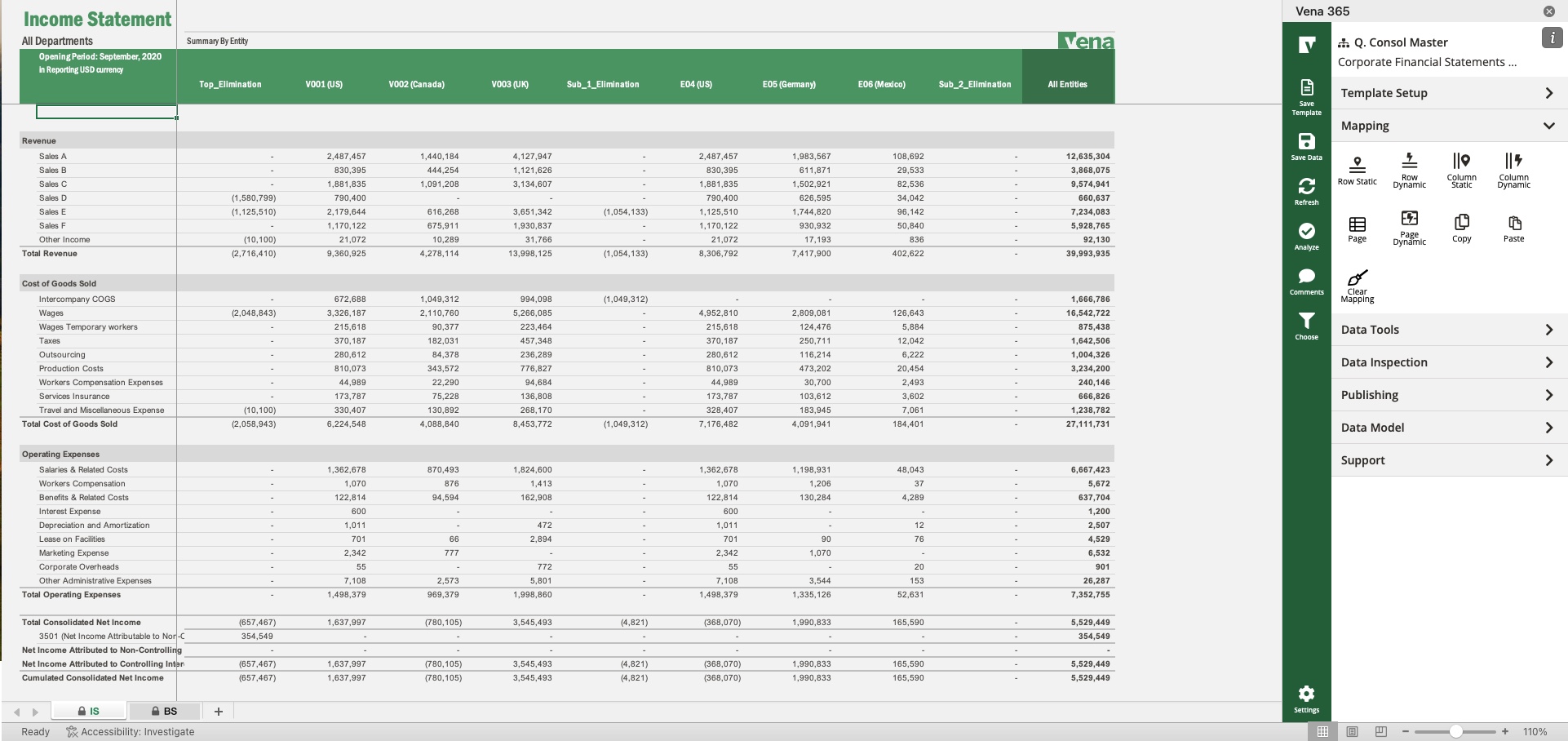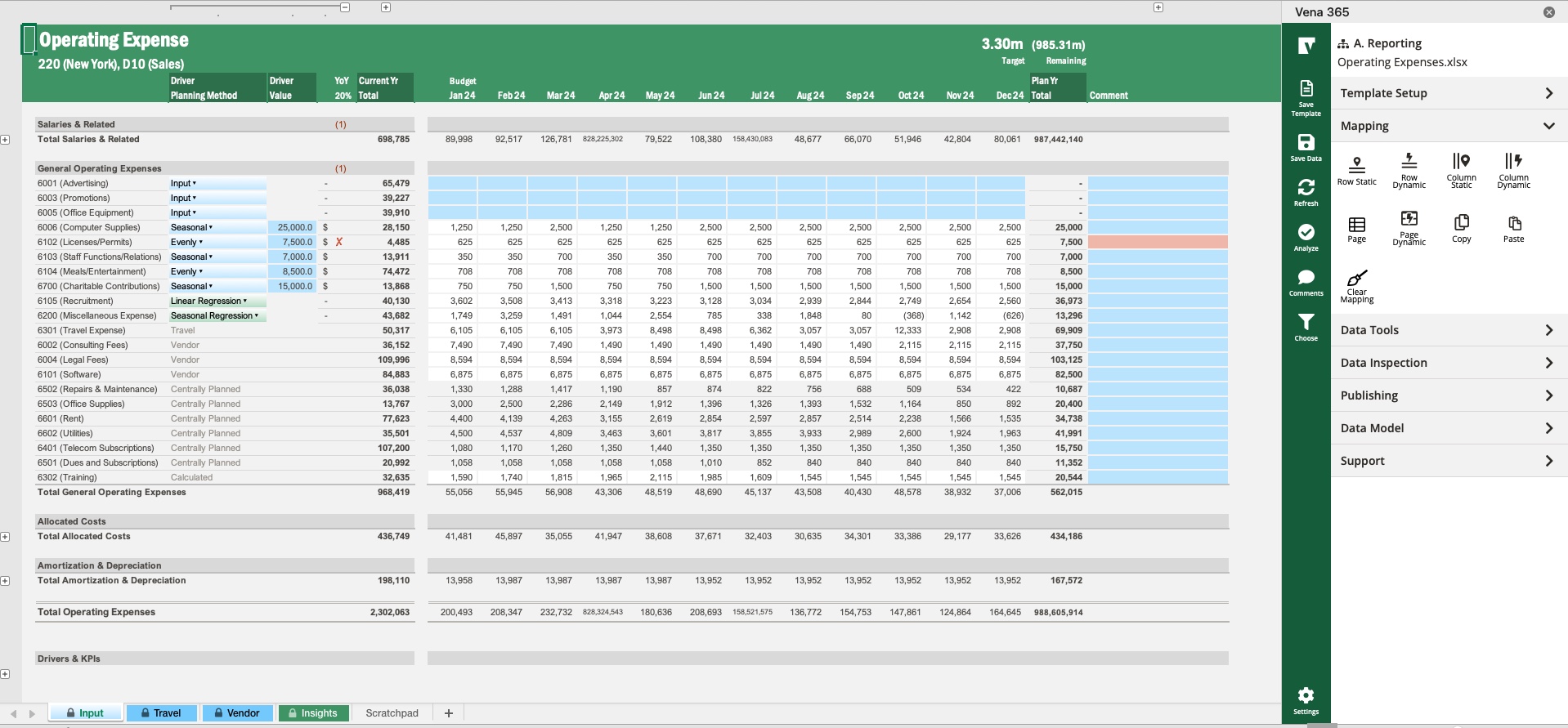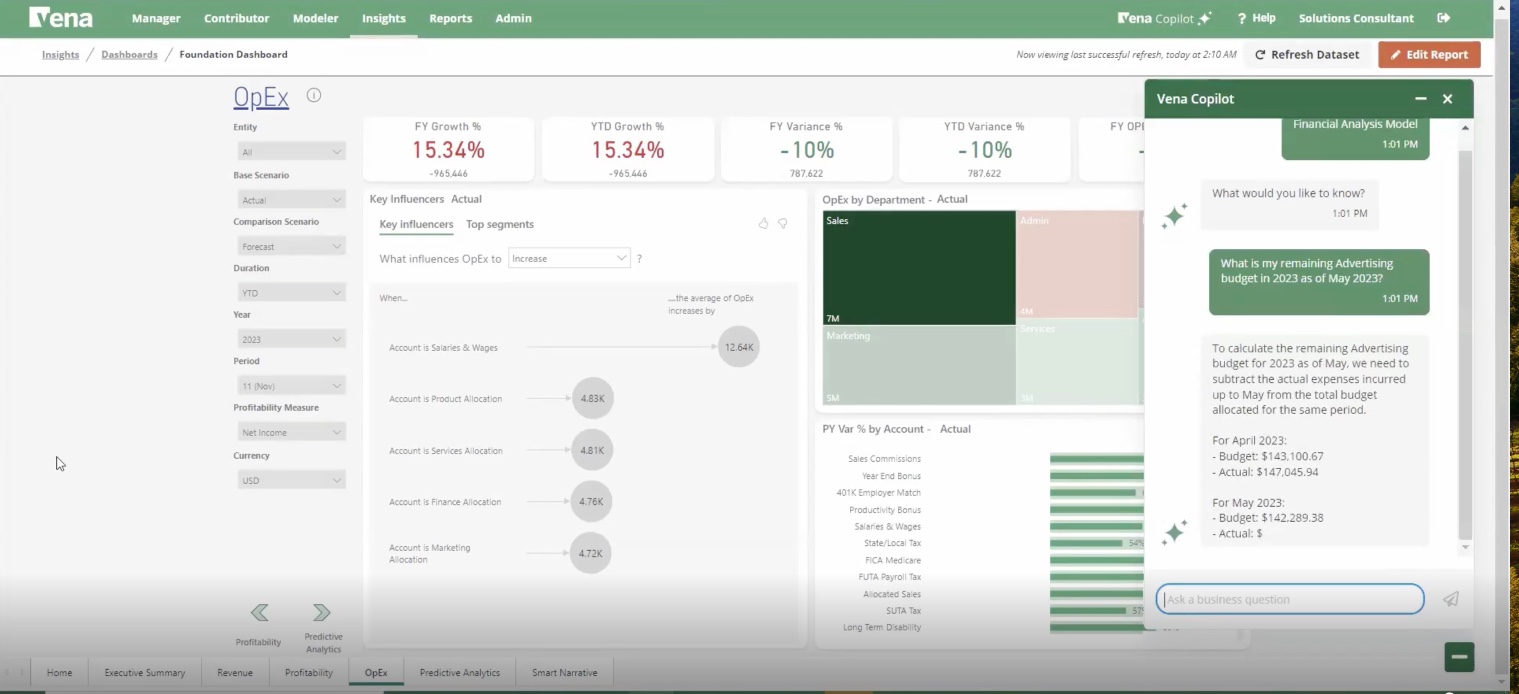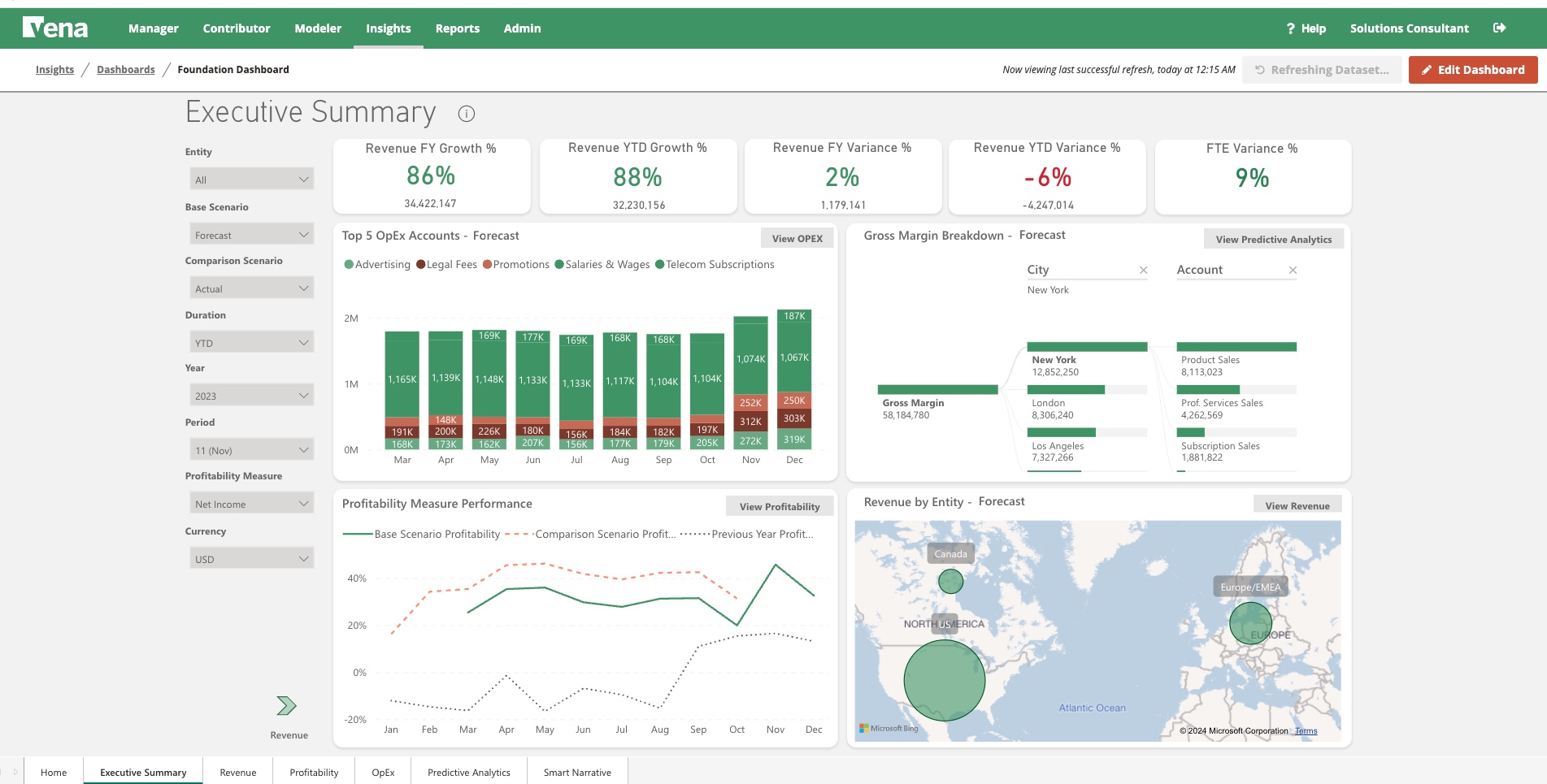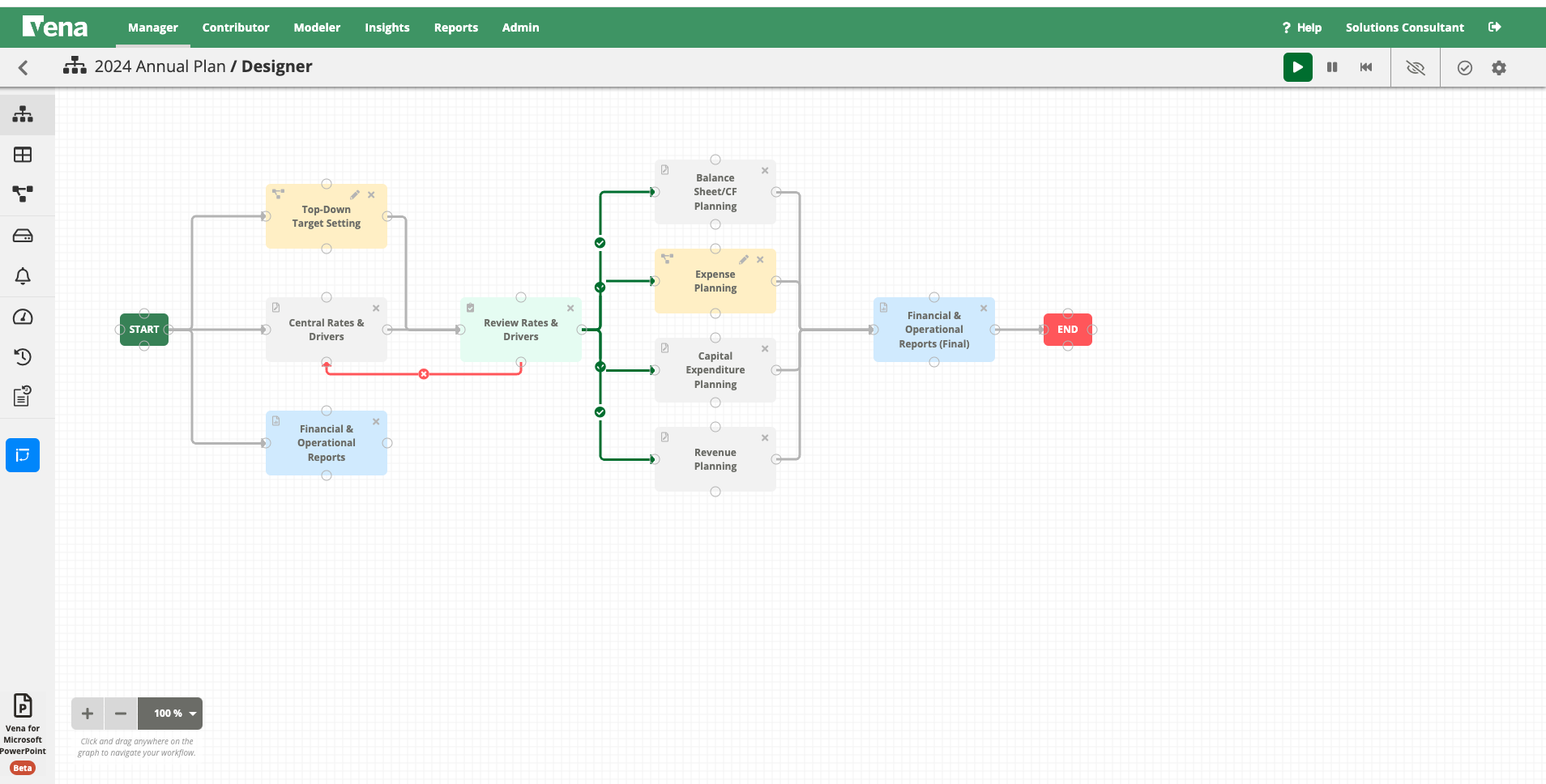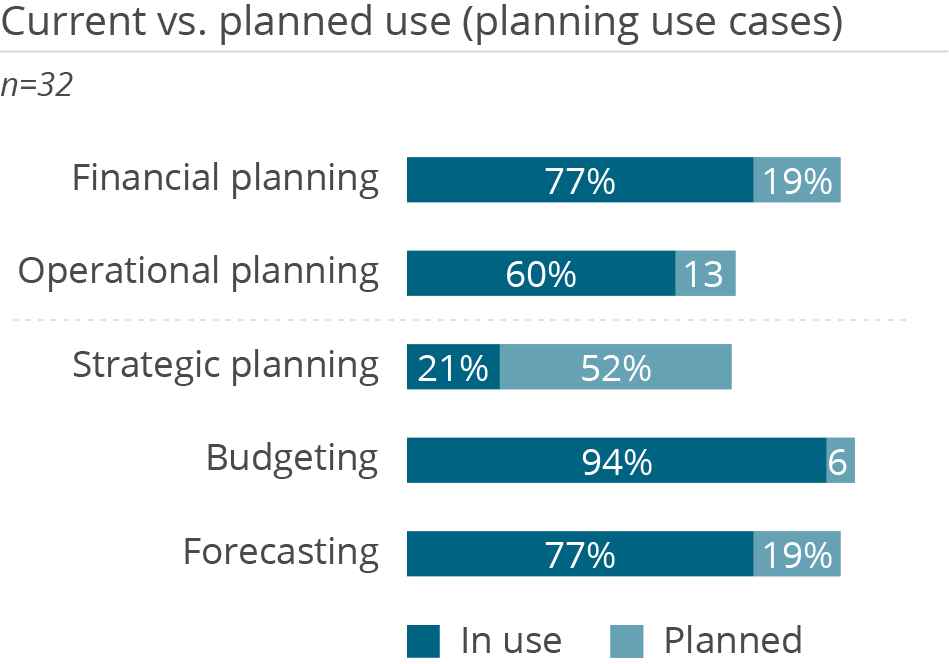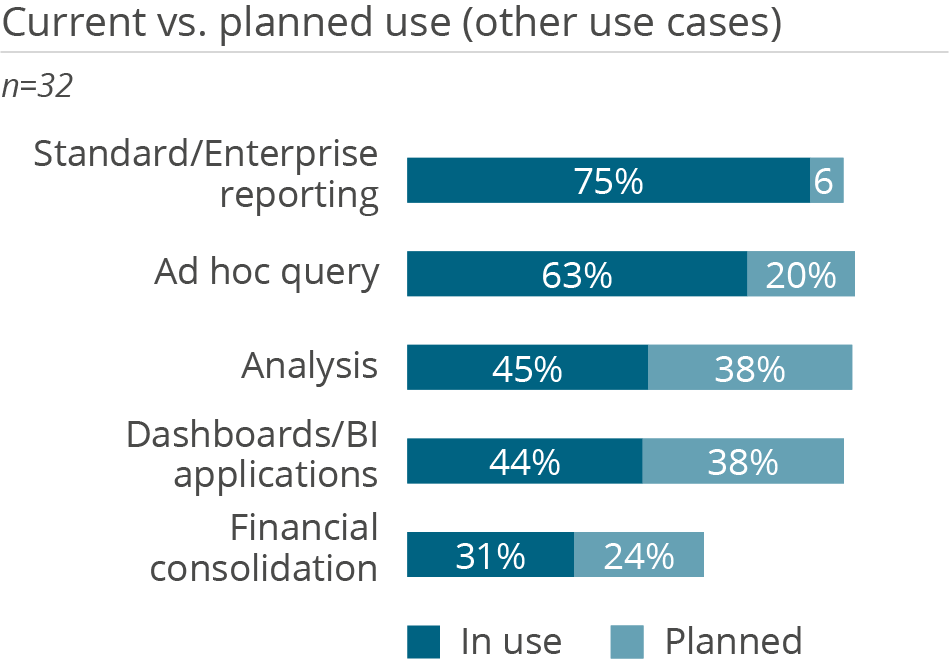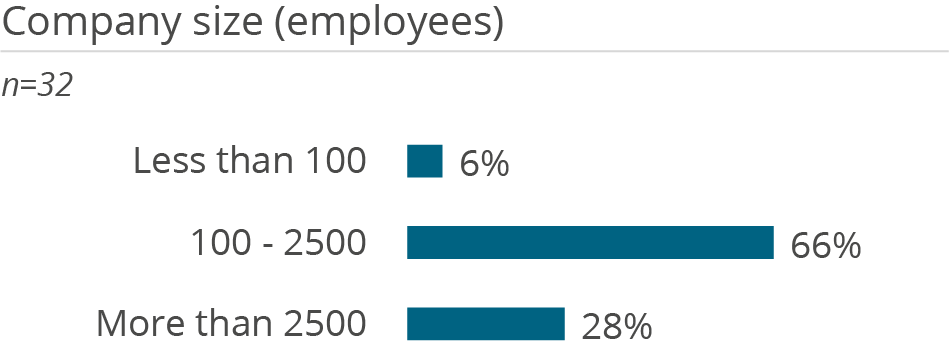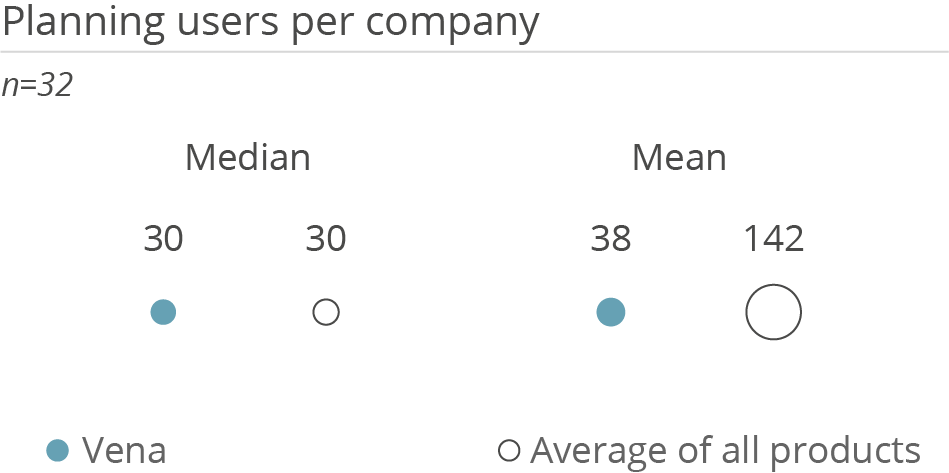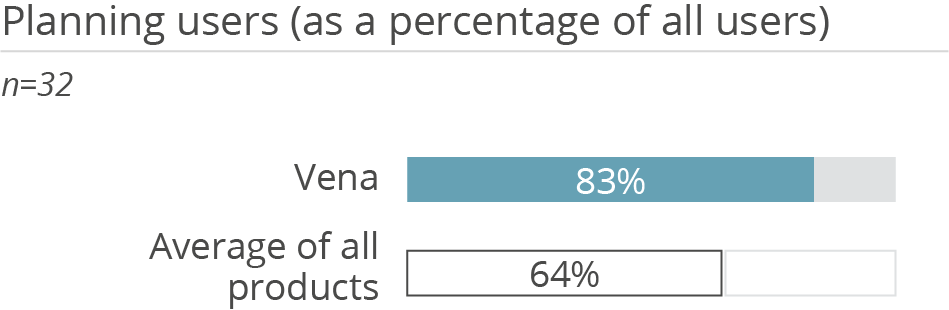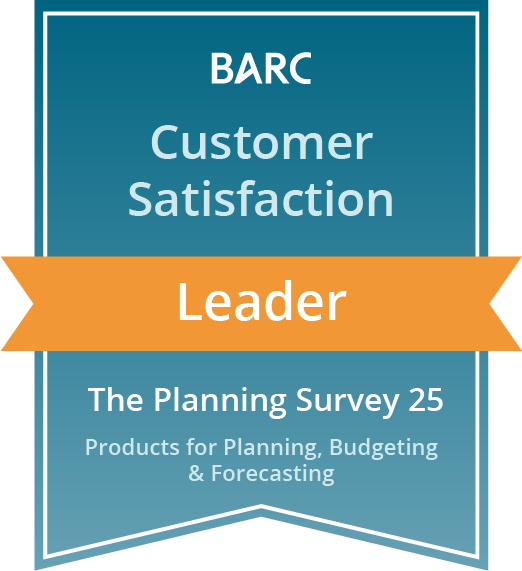
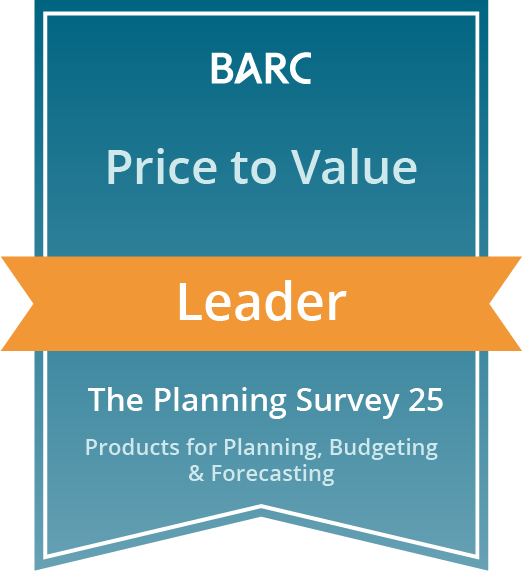
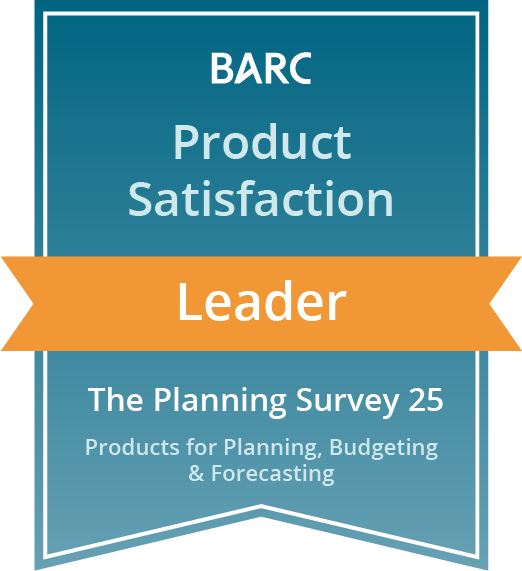
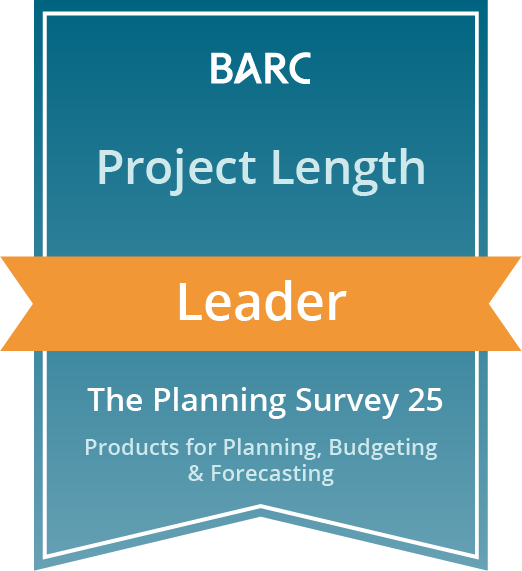
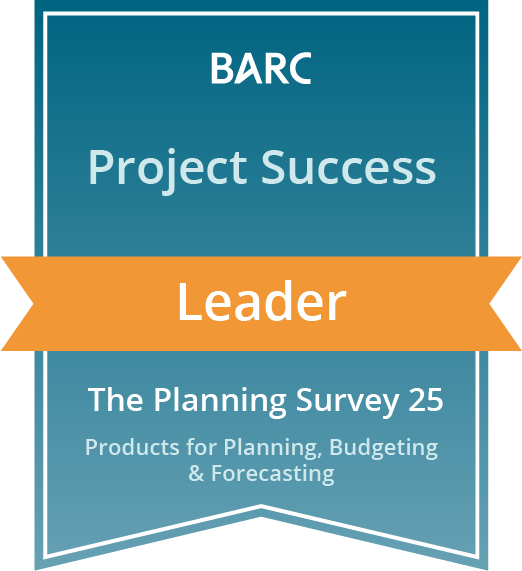
What is Vena Platform?
Cloud-based, flexible performance management platform designed for business users with unified functionality for planning, budgeting and forecasting, reporting, analytics, financial consolidation and close, and account reconciliation leveraging Excel as the user interface.
About Vena Platform
The information in this section has been provided by the vendor of Vena Platform.
Self-description of the vendor
Vena is the only Complete Planning platform natively integrated with Microsoft 365. Vena streamlines financial and operational planning, reporting and analysis processes, and provides advanced analytics and modeling capabilities to help business, finance and operations leaders make agile and more informed business decisions. With Vena, you can leverage the power of Excel and AI-powered insights in a unified, cloud-based platform that enhances productivity, collaboration and insights. Over 1,800 of the world’s leading companies rely on Vena to power their planning. For more information, visit venasolutions.com.
Vena Platform videos
Mit dem Laden des Videos akzeptieren Sie die Datenschutzerklärung von YouTube.
Mehr erfahren
Mit dem Laden des Videos akzeptieren Sie die Datenschutzerklärung von YouTube.
Mehr erfahren
Mit dem Laden des Videos akzeptieren Sie die Datenschutzerklärung von YouTube.
Mehr erfahren
Case studies from this vendor
Vena Platform BARC Review & Rating
This section contains our independent analyst views on Vena Platform.
Provider and product description
Founded in 2011, Vena Solutions is a financial planning and analysis cloud platform provider with more than 700 employees globally. The vendor is headquartered in Toronto, Ontario, Canada with operating entities in the United States, the United Kingdom and India. Vena is backed by several investors to accelerate growth and continue to provide a market-leading customer experience. According to the vendor, Vena is currently used by more than 1,900 customers worldwide.
Vena is a complete planning platform and helps organizations of all sizes and industries with integrated solutions for planning, budgeting and forecasting, reporting, analytics, financial consolidation and close, and account reconciliation. The primary target group for the product is the office of finance as well as all operational departments. As a cloud-native platform leveraging Microsoft Azure and Amazon Web Services, Vena can be accessed via web browsers and offers native integration with Microsoft Office 365. Vena strategically integrates with Microsoft’s technology stack – leveraging Excel as its primary user interface for entering data, integrating with Microsoft 365 (e.g., PowerPoint, Teams), and embedding and productizing Power BI and Microsoft’s AI and ML technology for FP&A reporting, analysis and advanced analytics (called Vena Insights). The product is sold and implemented by Vena itself but also through a global partner network of approximately 180 resellers and solution implementers. In addition, and as a strategic future channel for global sales, Vena is part of Microsoft’s co-selling program, leveraging Microsoft’s sales teams and partners for joint selling opportunities through the Azure Marketplace. Customers can purchase Vena software licenses through the Azure Marketplace using their Microsoft Azure Consumption Commitment (MACC), providing potential cost benefits. In the recent past, Vena has placed a strong focus on enhancing its global partner ecosystem, developing new partnerships and partnering on preconfigured solutions.
Vena’s solution is technically based on its own Vena CubeFLEXTM technology – an in-memory, multidimensional database that is the core of the platform – as well as a relational/OLTP database to handle large scale transaction data volumes (leveraging Amazon Redshift, Microsoft Azure SQL Server and Mongo as the underlying technology). For data integration, Vena offers its own data transformation layer/ETL and open APIs. In addition, Microsoft Fabric Data Factory and Microsoft Power Automate can be used to import data into Vena. Predefined connectors are available to integrate data from several on-premises and cloud-based data sources.
The platform provides comprehensive functionality for all kinds of planning, budgeting and forecasting processes and can be flexibly modeled to address business-model-specific use cases and requirements. The product supports both financial planning and operational planning (including sales, marketing, IT, HR (workforce), supply chain and demand forecasting) in one unified platform. Moreover, Vena and its partners offer preconfigured solutions for various use cases and industries. These solutions include templates, data models, connectors and business logic and can be adapted to a customer’s specific needs. Based on the planning model, Vena leverages an Excel grid interface to create planning forms as well as plan data entry. To control planning processes, Vena offers a web-based, visual workflow designer and blueprint to help in the development of individual workflows (e.g., task management and due dates, status monitoring, approval, email notifications, etc.). Once plan data is entered, anomalies and potential data entry errors can be recognized using AI and ML capabilities. Customers can create advanced predictive ML forecast models, gain strategic insights and detect unusual patterns in data. In addition, Vena Copilot’s generative AI capabilities, developed with Microsoft Azure OpenAI Services, can help business users create forecasts, conduct what-if simulations, identify seasonal patterns, generate reports, analyze trends and answer business questions in natural language.
Fully integrated with the platform’s core capabilities, Vena offers financial consolidation, financial close management, account reconciliation, lease accounting, tax and ESG/sustainability accounting functionality. Statutory as well as management consolidation processes are supported, including accounting for partial ownership, intercompany eliminations, multiple currencies and multiple ERPs/general ledgers.
For reporting and self-service analytics, Vena leverages an Excel grid interface connected to Vena CubeFLEXTM to explore data and create reports. Furthermore, for advanced dashboards with interactive data visualizations, mobile support, natural language capabilities and generative insights, Vena embeds Microsoft Power BI (Vena Insights).
Strengths and challenges of Vena Platform
BARC’s viewpoint on the product’s strengths and challenges.
Strengths
- Cloud-based, flexible CPM platform designed for business users with unified functionality for planning, budgeting and forecasting, reporting, analytics, financial consolidation and close, and account reconciliation.
- Tight and strategic integration with Microsoft's technology stack (e.g., Excel, PowerPoint, Teams, Power BI, Azure ML). Leverages the native Excel interface for ease of use, modeling and to work with the platform. Advanced self-service analytics via embedded Power BI and Microsoft’s AI and ML technology (Vena Insights).
- Flexibility for a wide variety of planning approaches (centralized top-down, decentralized bottom-up) and planning topics (including financial and operational planning) aimed at companies of all sizes and industries. Supplementary preconfigured but adaptable solutions for specific industries and topics.
- Feedback in The Planning Survey reveals a high level of customer satisfaction with the length and success of implementation projects, vendor and implementer support, price to value and ease of use as well as the product in general and its planning content. The product is highly recommended by customers.
Challenges
- Cloud-only – Vena is purely cloud-based and not available on premises. Web access is essential to use the product (except for offline planning using Excel templates).
- Vena leverages the Microsoft Power BI technology stack, embedded and productized for FP&A use cases in its platform, to provide advanced dashboarding capabilities. Technical changes to the technology stack by Microsoft could potentially invalidate or impair Vena's functions.
- Vena provides its own data integration options and open APIs, while Microsoft tools can also be used to import data. In addition, prebuilt connectors to selected source systems are available. However, customer feedback in this year’s survey shows that neither Vena’s predefined data connectivity nor its data integration capabilities entirely satisfy customers.
- Vena lacks the market presence and global visibility of its main competitors today. Most of the company’s business is still in North America and the UK. However, according to the vendor, its international customer count, partner ecosystem and revenues are expanding (e.g., in EMEA). Prospects outside North America and the UK should evaluate the vendor’s and partners’ local consulting and support capabilities. While the product’s competitive win rate is good, Vena does not have the global market presence to be widely considered for purchase.
Vena Platform User Reviews & Experiences
The information contained in this section is based on user feedback and actual experience with Vena Platform.
The information and figures are largely drawn from BARC’s The BI & Analytics Survey, The Planning Survey, The Financial Consolidation Survey and The Data Management Survey. You can find out more about these surveys by clicking on the relevant links.
Summary of user review highlights from Vena Platform
What users like about Vena Platform and where the product scores best in a user comparison.
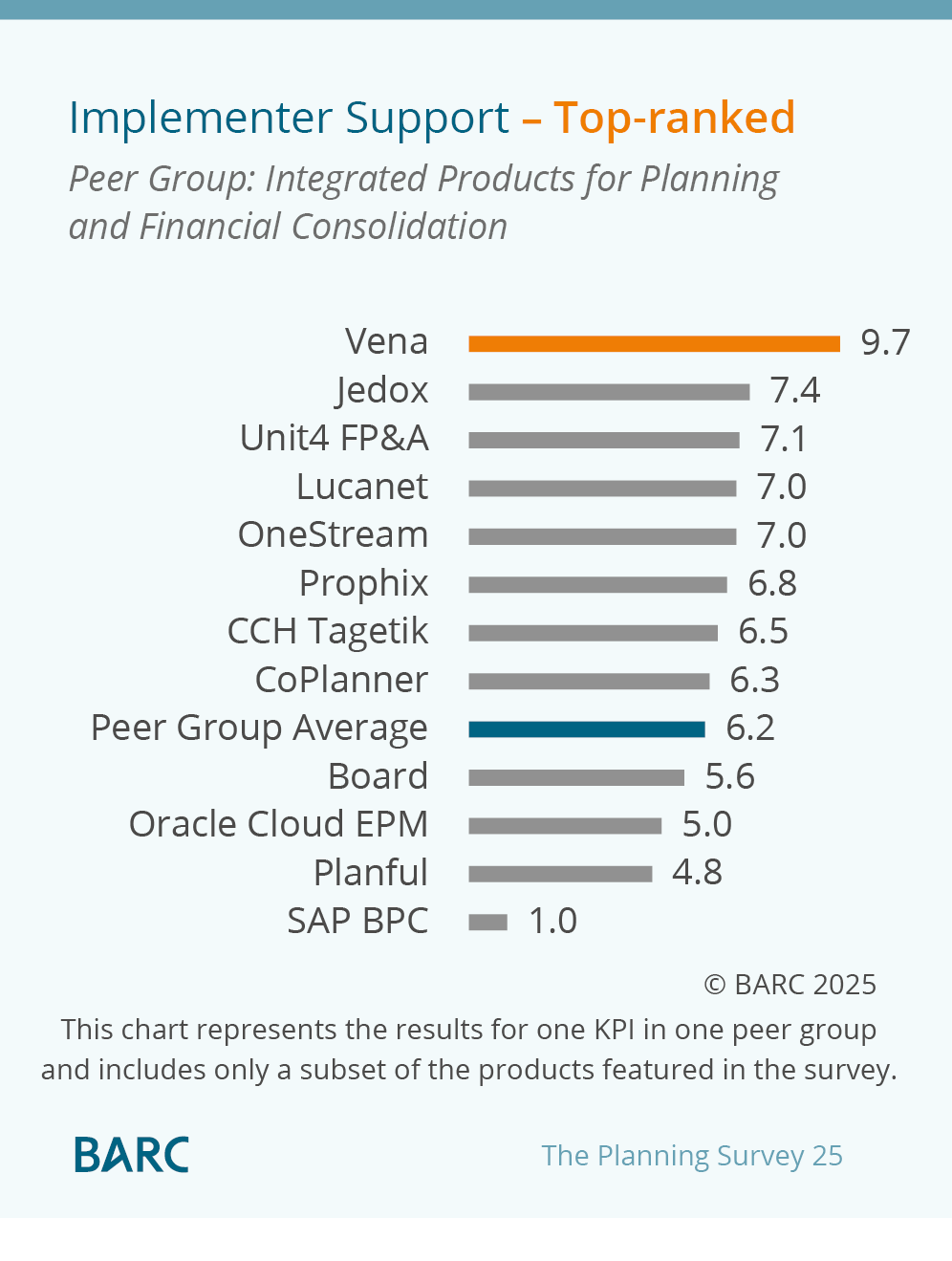
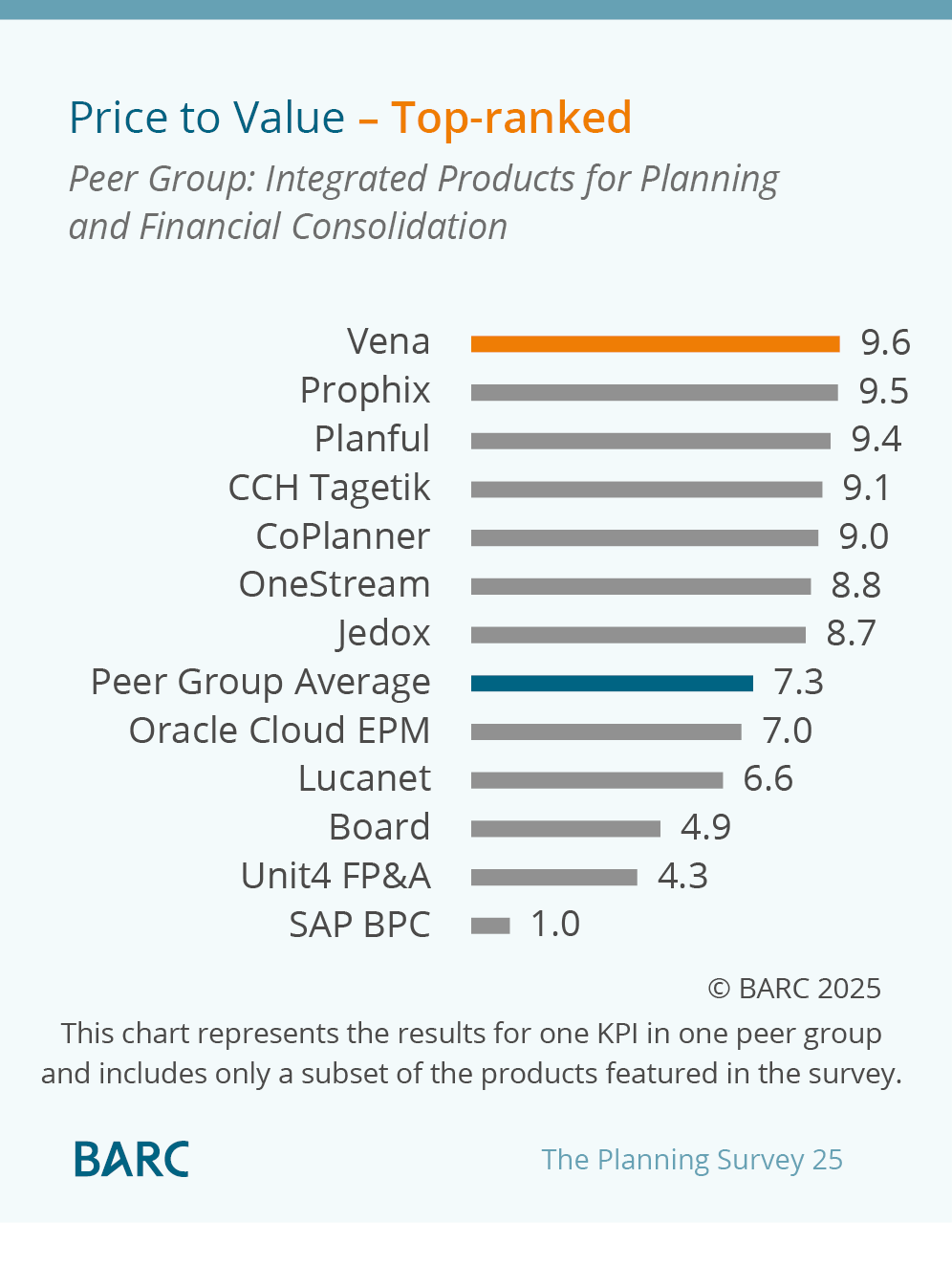
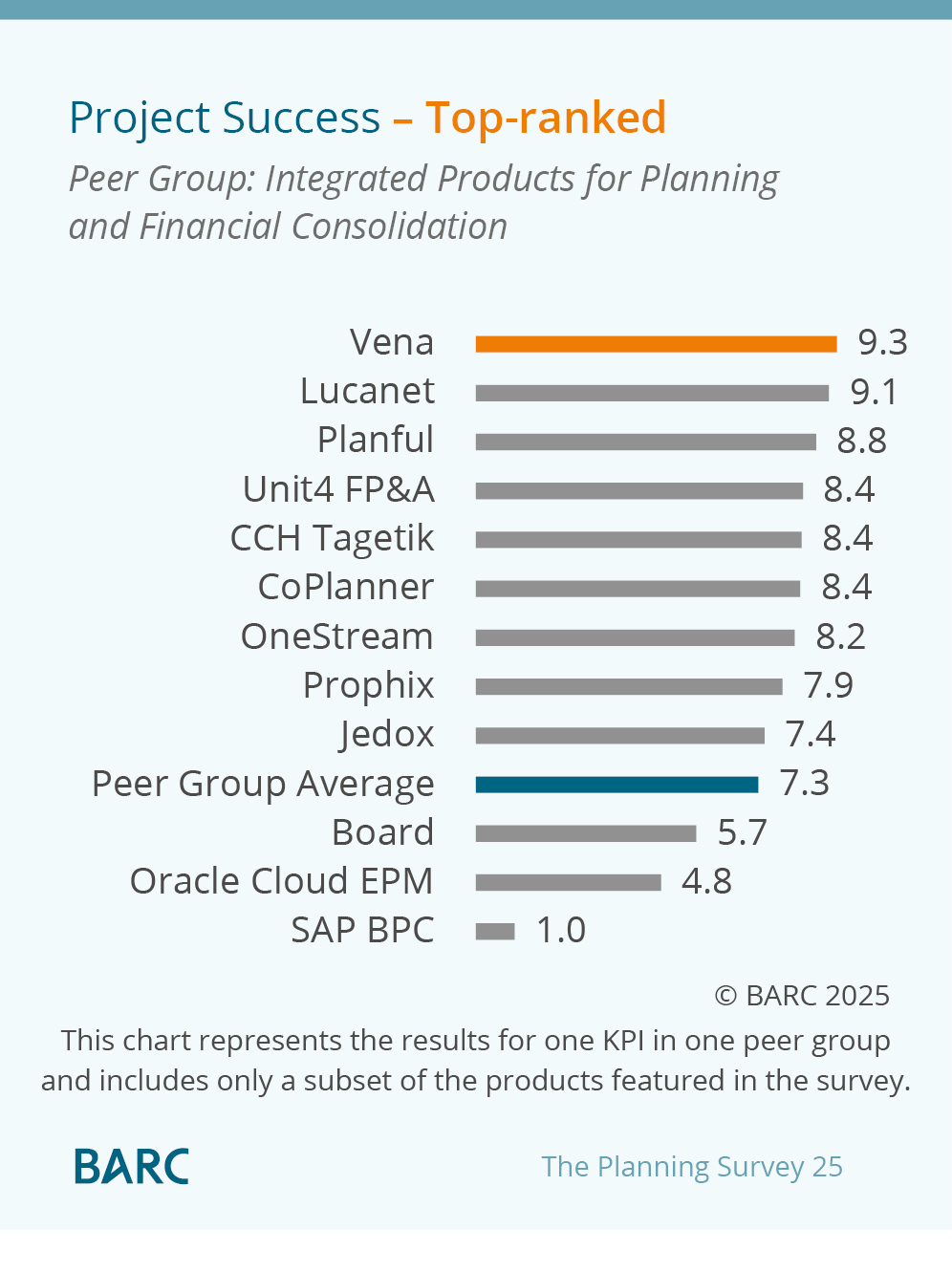
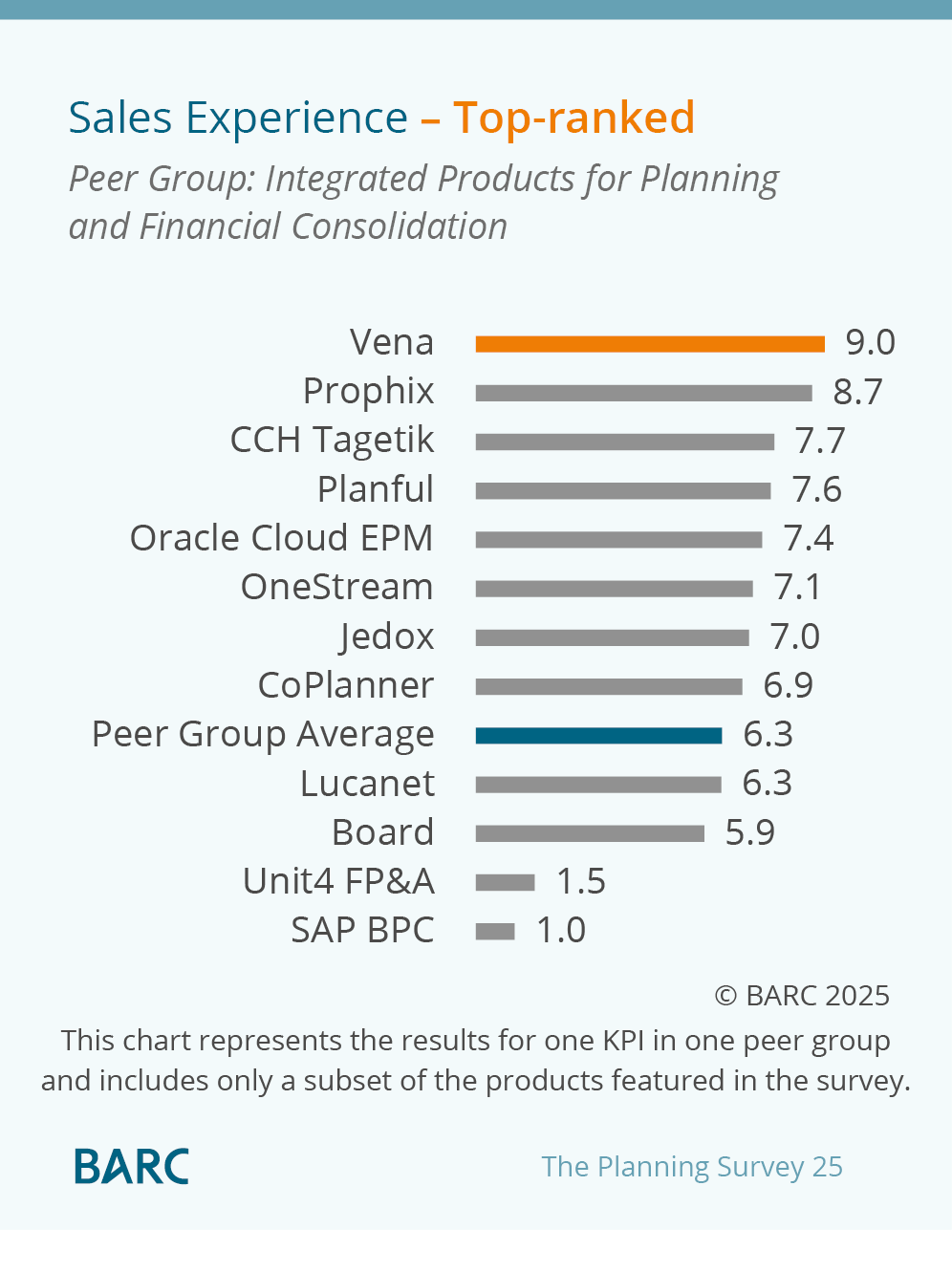
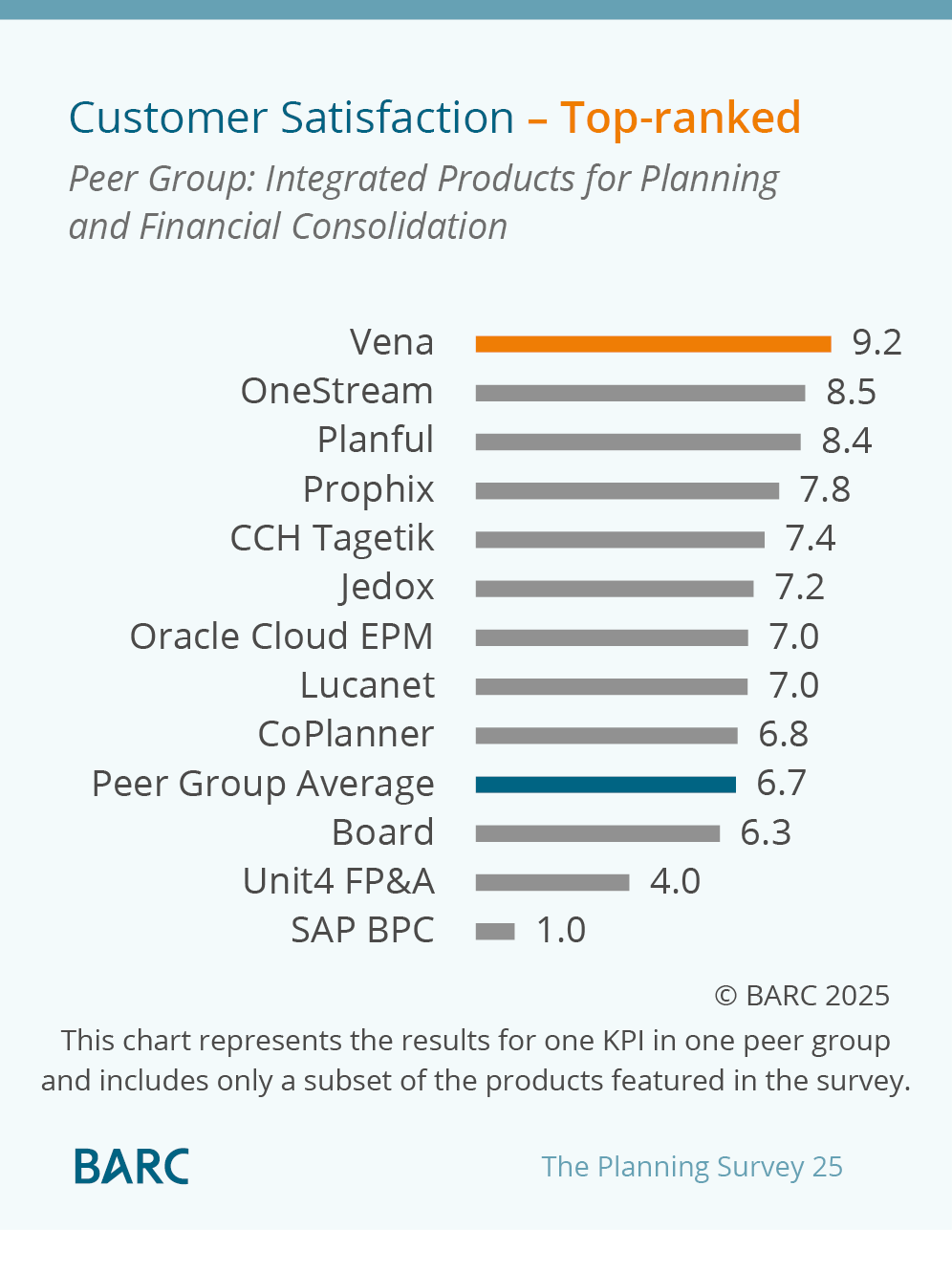
Who uses Vena Platform in a planning context and how
Why users buy Vena Platform and what problems they have using it
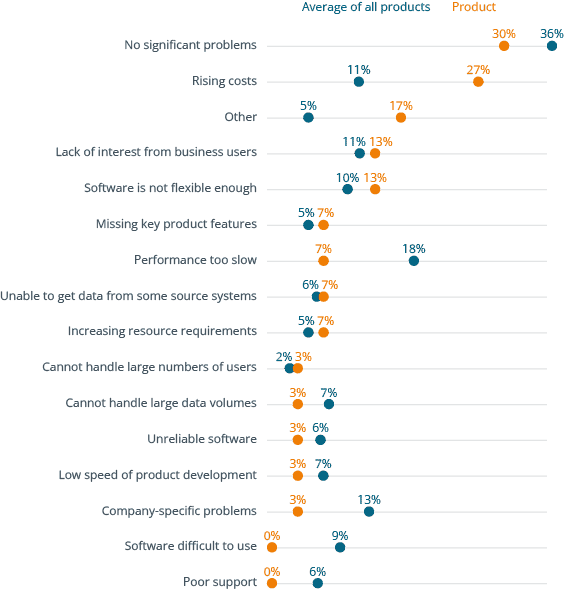
- Get independent information on software solutions, market developments and trends in data, analytics, business intelligence, data science and corporate performance management.
- Make data & analytics decisions based on numbers, data, facts and expert knowledge
- Access to all premium articles and all our research, including all software comparison studies, scores and surveys.
- Unlimited access to the BARC media library
- Consume unlimited content anywhere
Full user reviews and KPI results for Vena Platform
All key figures for Vena Platform at a glance.
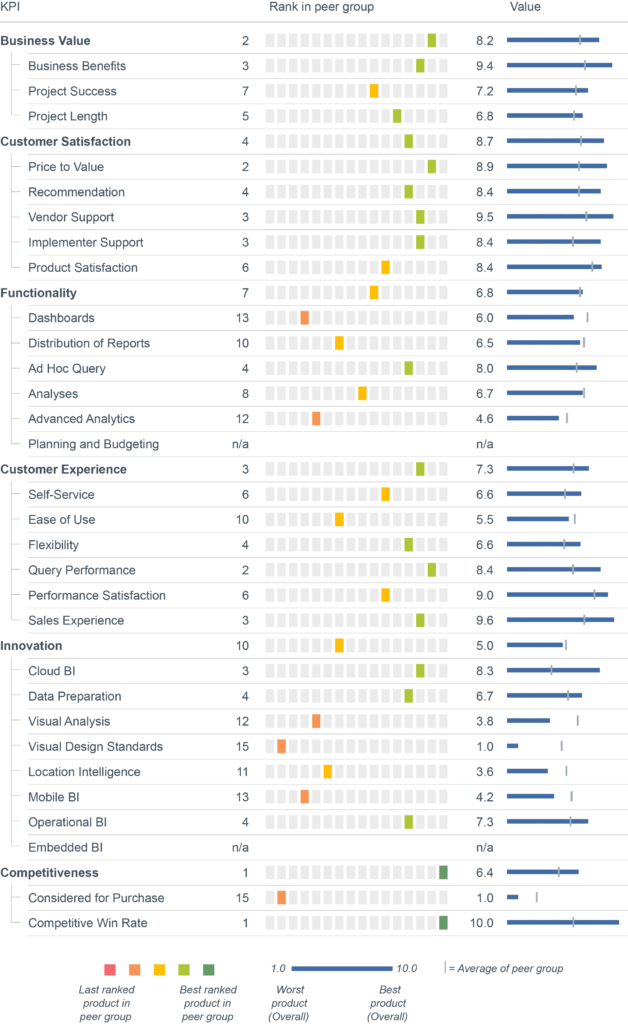
- Get independent information on software solutions, market developments and trends in data, analytics, business intelligence, data science and corporate performance management.
- Make data & analytics decisions based on numbers, data, facts and expert knowledge
- Access to all premium articles and all our research, including all software comparison studies, scores and surveys.
- Unlimited access to the BARC media library
- Consume unlimited content anywhere
Individual user reviews for Vena Platform
Number of employees
Industry
Source
What do you like best?
I like the automatic analysis and the PowerPoint-Vena real-time reporting we can do to show management accounts.
What do you like least/what could be improved?
The time it takes to open files in Vena can be quite time consuming.
What key advice would you give to other companies looking to introduce/use the product?
Take the time to design and plan templates to ensure all the information we need is implemented in line with expectations.
How would you sum up your experience?
I do like Vena, and can see the benefits for consolidating the accounts, and showing the analysis on a real time basis.
Number of employees
Industry
Source
What do you like best?
User-friendliness.
What do you like least/what could be improved?
This is a small detail, but input forms inserted in tasks cannot be displayed in a predefined sorting order. Therefore, the order of the forms is not always logical. We solved this by adding numbers to the form titles to help contributors follow the input forms in sequential order.
What key advice would you give to other companies looking to introduce/use the product?
Just do it! Start with the basics and gradually implement more complexity along the way.
How would you sum up your experience?
Extremely user-friendly and flexible tool that allows you to build in complexity along the way.
Number of employees
Industry
Source
What do you like best?
It utilizes Excel, which is familiar to everyone.
What do you like least/what could be improved?
Integration with our core.
What key advice would you give to other companies looking to introduce/use the product?
Take time and plan out your road map.
How would you sum up your experience?
Very good software.
Number of employees
Industry
Source
What do you like best?
It looks like Excel. But it works better because of everything around it.
What do you like least/what could be improved?
The Export API is still the beta version and not fully ready. It took a lot of effort from our BI team to make it happen.
What key advice would you give to other companies looking to introduce/use the product?
Make sure you prepare all datasets and harmonize your meta data beforehand. If that is not feasible make at least a plan how to cope with it in a structured manner. You need to approach this as a project and take ownership. Find good consultants to aid you.
How would you sum up your experience?
Very intuitive and improving to be a webbased tool as well. Interesting to see how it will grow along with all companies needs.
Number of employees
Industry
Source
What do you like best?
The platform is built on Excel, making it very easy for my users to adopt since they were already familiar with Excel. We also have a good relationship with the Vena staff we interact with, which makes a huge difference.
What do you like least/what could be improved?
Some users have complained that Excel opens slightly slower since they started using the Vena add-in. However, this may be due to limited memory on their laptops.
What key advice would you give to other companies looking to introduce/use the product?
Have a dedicated power user or subject matter expert (SME) working full-time on the project. I was the dedicated power user for my company during implementation, and we know the project was successful because I was able to allocate 100% of my time to it.
How would you sum up your experience?
Very good.
Number of employees
Industry
Source
What do you like best?
The flexibility of the software allows you to create as many tasks, templates, and reports as needed. The options for automatic calculations are extensive, and the use of industry packages makes implementation easy.
What do you like least/what could be improved?
It takes some time to fully understand the way of making your own templates. The integration between two solutions (foundation and banking) is time consuming to update (update needs to be done twice).
What key advice would you give to other companies looking to introduce/use the product?
Follow the online training courses, take time for the implementation and build your own templates.
How would you sum up your experience?
We're very satisfied with the options Vena has.
Number of employees
Industry
Source
What do you like best?
It's flexible, once you know how to use it. It's a powerful tool that provides valuable insights. It's easy to use once reports are built and can be shared with other Vena users. The EMS team is extremely helpful.
What do you like least/what could be improved?
The workforce template is slow, it can be painful, work is underway to improve this. With out the EMS team we would not have carried on using it, but they are fantastic at helping us with reports.
What key advice would you give to other companies looking to introduce/use the product?
Pay for the EMS support, invest in it from the beginning to give yourself the best chance. And test reports!
How would you sum up your experience?
Really good FP&A system. Exciting to be part of Vena's growth.
Number of employees
Industry
Source
What do you like best?
Excel-based interface.
What do you like least/what could be improved?
Lags when handling large volumes of data, data lost / unsaved when more then two people using it.
What key advice would you give to other companies looking to introduce/use the product?
Understand how data flows in and out of the system to avoid disruptions and provide ongoing training.
How would you sum up your experience?
Good.
Number of employees
Industry
Source
What do you like best?
Flexibility, easy to implement and multimodel software.
What do you like least/what could be improved?
Bad performance with big amounts of data. Also lack of certain data integration operations.
What key advice would you give to other companies looking to introduce/use the product?
Have an internal resource for managing, maintaining, and helping implement it.
How would you sum up your experience?
Good software for medium-small companies, with strong and modern integrations for larger companies. It retains the old mindset of Excel usage.
Number of employees
Industry
Source
What do you like best?
Stability, fast load times, and perfect MS Excel integration.
What do you like least/what could be improved?
Unfortulatelly there is no consolidation solution directly in Vena.
What key advice would you give to other companies looking to introduce/use the product?
Investigate how the interface with the consolidation tool works.
How would you sum up your experience?
Very nice tool.
Number of employees
Industry
Source
What do you like best?
True integration with Excel.
What do you like least/what could be improved?
Not much.
What key advice would you give to other companies looking to introduce/use the product?
Work with an implementation partner to get the most.
How would you sum up your experience?
Great software. It saves my team time so we can focus on the real tasks of FP&A.
Number of employees
Industry
Source
What do you like best?
Adaptability.
What do you like least/what could be improved?
User experience/interface: Poor Mac support and lots of minor bugs/errors for users.
What key advice would you give to other companies looking to introduce/use the product?
You will always need forecast champions.
How would you sum up your experience?
Great tool.
Number of employees
Industry
Source
What do you like best?
Flexibility to manipulate existing data, as well as easily create ways for users to upload new types of data. Being able to drill down into data is useful, especially the drill-save feature that shows how a given value has changed over time, along with a copy of the exact file state that led to that value.
What do you like least/what could be improved?
Genuinely no obvious issues - there isn't anything I have requested so far that our Vena consultant (Margaret) couldn't find a solution for.
What key advice would you give to other companies looking to introduce/use the product?
Involve several people in building reports rather than just one or two. I feel it's harder to learn how to build your own reports when all the main reports are already built.
How would you sum up your experience?
A big improvement over the last system — the ability to fully manipulate and drill into data is appreciated, and most of all, being able to access all files that led to data changes.
Number of employees
Industry
Source
What do you like best?
The Excel-based platform provided ease of use compared to other applications, along with flexibility, integration capabilities, and strengths in reporting.
What do you like least/what could be improved?
It takes some time for a new user to get a handle on, and an integrator is definitely needed to get things set up.
What key advice would you give to other companies looking to introduce/use the product?
Plan your implementation well in advance, four to eight months, to be certain you will not have issues during implementation.
How would you sum up your experience?
Very strong, well-built software, perfectly geared for budgeting and forecasting.
Number of employees
Industry
Source
What do you like best?
I really admire Vena Solutions for its intuitive platform that seamlessly integrates with Excel, making it easy for businesses to streamline financial planning and analysis. Its collaborative approach to budgeting and forecasting stands out, along with excellent customer support that ensures success for its users.
What do you like least/what could be improved?
While Vena Solutions is powerful, its initial setup can feel complex and time-intensive for some users. Improvements in onboarding and more streamlined customization options could enhance the overall experience and reduce the learning curve.
What key advice would you give to other companies looking to introduce/use the product?
Implementing Vena Solutions can significantly enhance your financial planning and analysis processes. To ensure a successful implementation, consider the following best practices: Define Clear Objectives: Identify your specific goals and requirements to tailor Vena to your organization's needs. Engage Key Stakeholders Early: Involve finance, IT, and other relevant departments from the outset to ensure alignment and support. Start with a Focused Scope: Begin with a single use case or department to demonstrate value quickly and build momentum for broader adoption. Invest in Training: Provide comprehensive training for users to maximize the platform's capabilities and encourage user adoption. Leverage Expert Support: Consider partnering with experienced consultants to guide the implementation and share industry-specific best practices. By following these steps, you can effectively integrate Vena Solutions into your operations and achieve long-term success.
How would you sum up your experience?
Vena Solutions is a robust financial planning and analysis platform that integrates seamlessly with Microsoft Excel, offering a familiar interface for users. It excels in automating budgeting, forecasting, and reporting processes, leading to significant time savings and enhanced data accuracy. Users have praised its powerful data management capabilities and real-time collaboration features, which streamline financial operations and support informed decision-making. However, some users have noted that the initial implementation can be complex and time-consuming, with a steep learning curve for mastering all functionalities. Additionally, the platform's reliance on Excel may limit scalability for larger organizations with more complex needs. Overall, Vena Solutions is well-suited for medium to large-sized organizations seeking to enhance their financial processes through automation and improved collaboration.
Number of employees
Industry
Source
What do you like best?
User-friendly, with an Excel look and feel, and easy to use for both business owners and power users.
What do you like least/what could be improved?
Integration with data warehouses and other tools.
What key advice would you give to other companies looking to introduce/use the product?
Start small, dream big.
How would you sum up your experience?
Good.
Number of employees
Industry
Source
What do you like best?
Great solution that is easy to use and does what you need it to.
What do you like least/what could be improved?
Nothing, no issues with it at all.
What key advice would you give to other companies looking to introduce/use the product?
Good solution, relatively fast to deploy. Don't spend too long making it complicated. Use it and then add to it.
How would you sum up your experience?
Great solution.