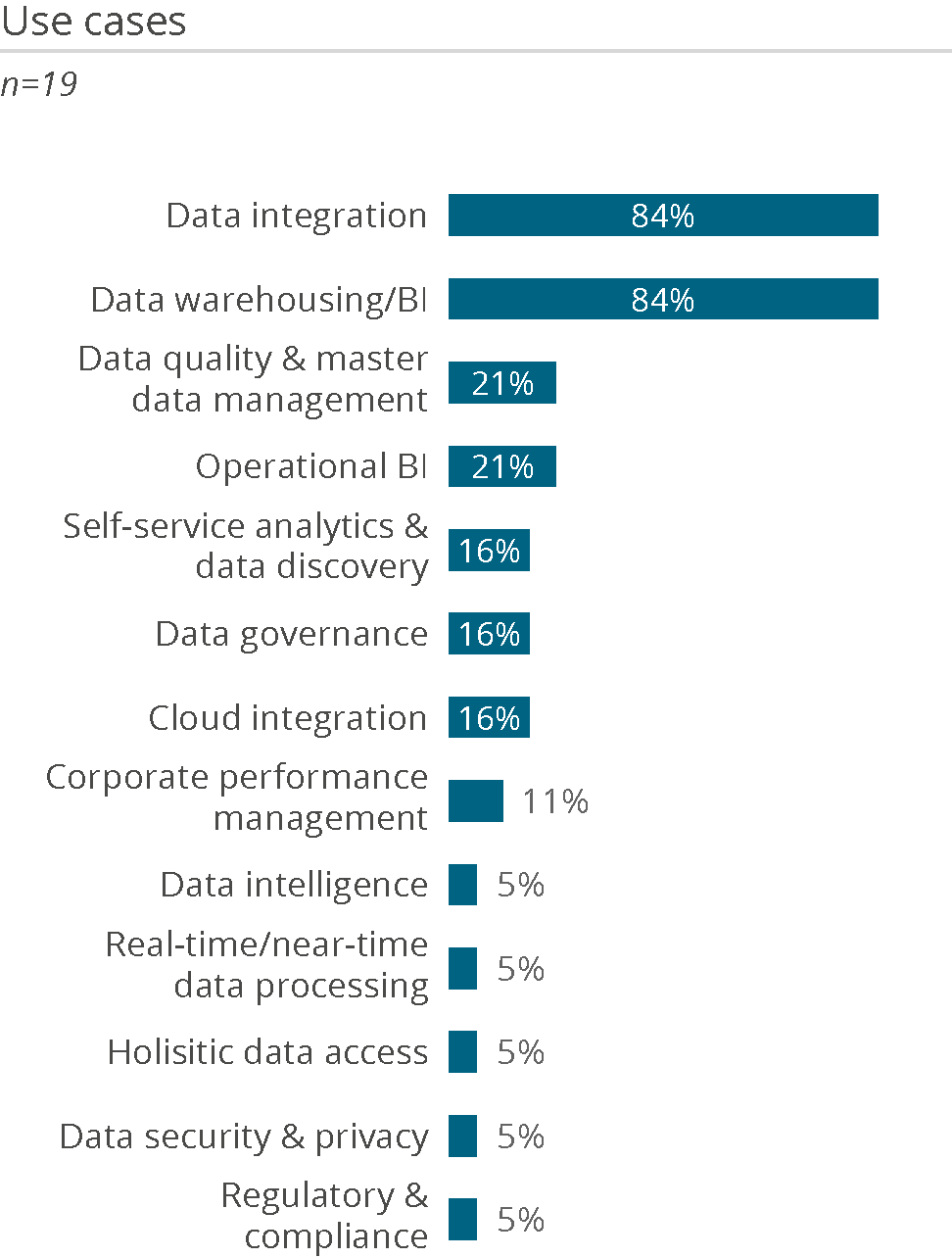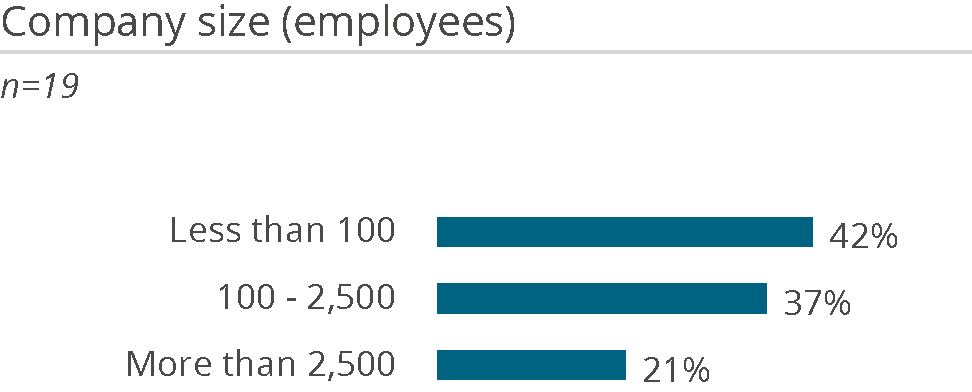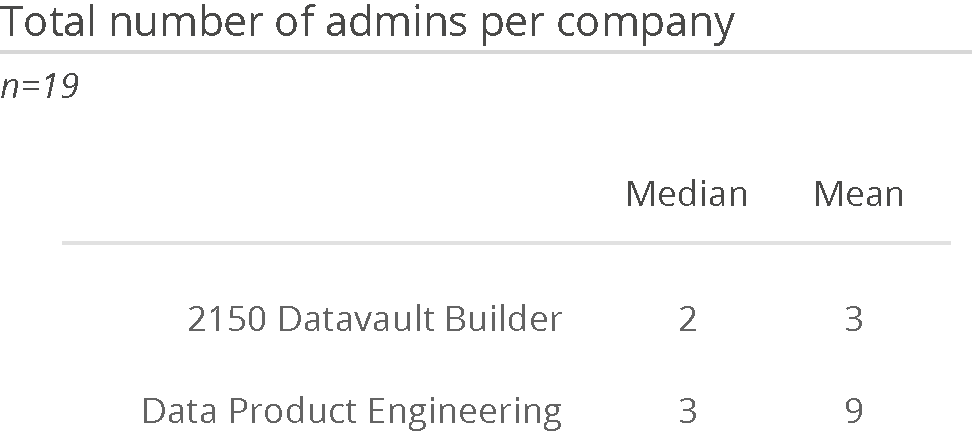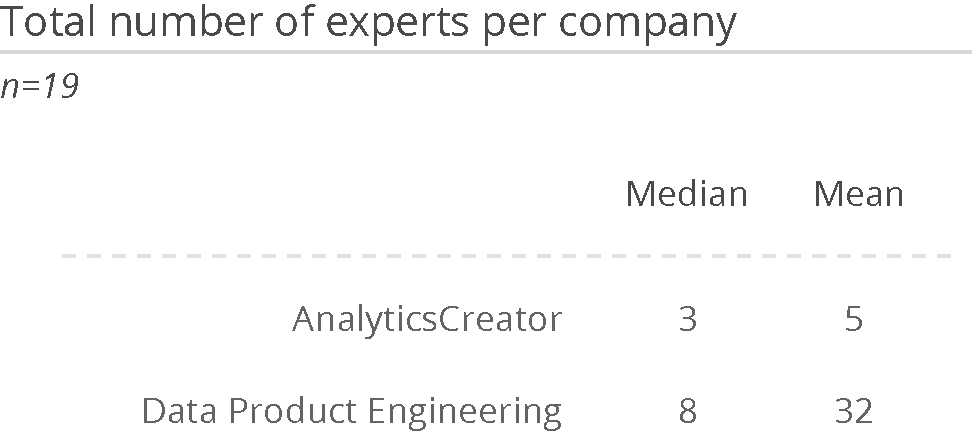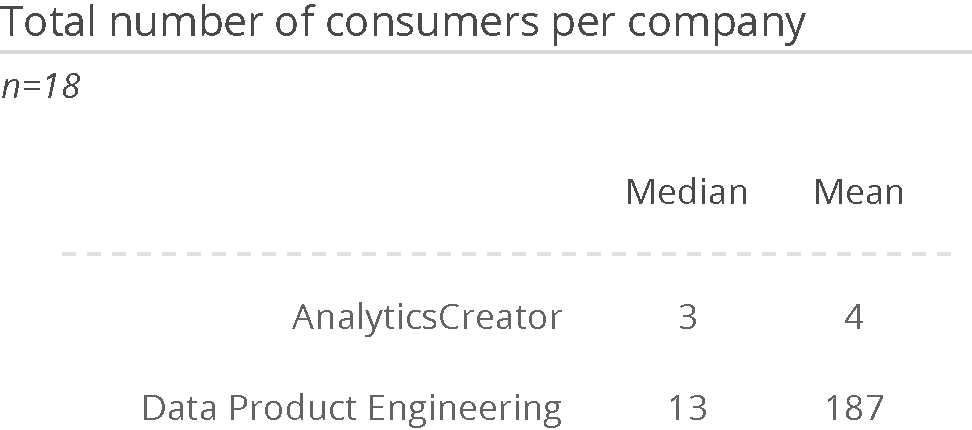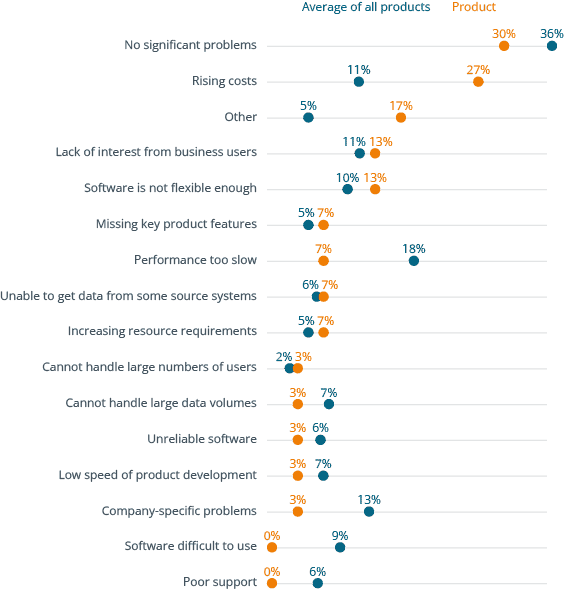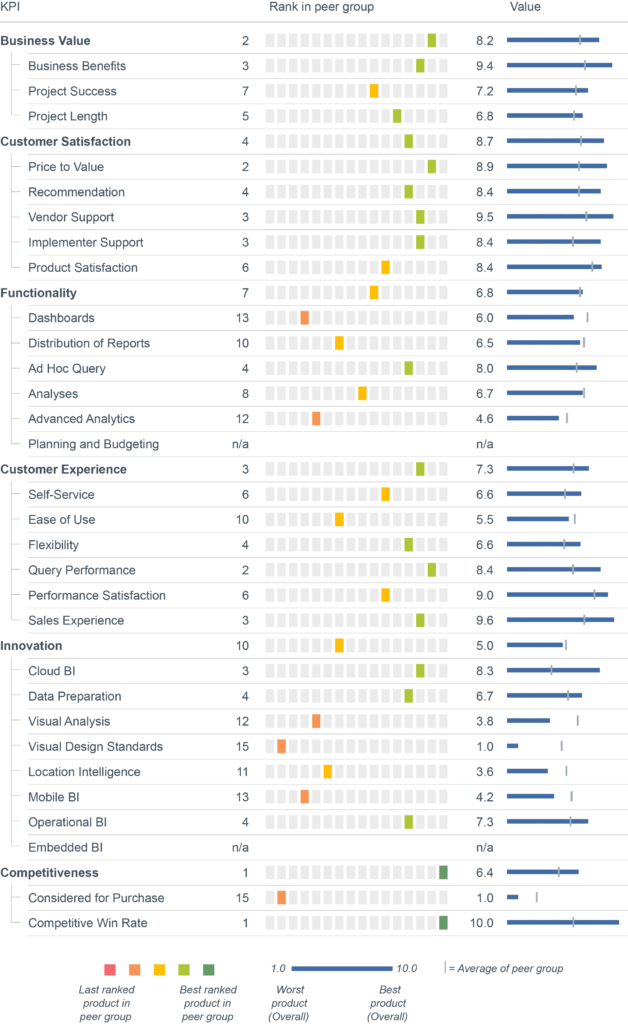AnalyticsCreator has been consistently recognized as a leader in BARC’s annual Data Management Survey since 2019, solidifying its position as a top provider of data warehouse automation solutions. Founded in 2008, AnalyticsCreator has emerged as a leading provider of data warehouse automation solutions. Drawing upon its extensive experience in implementation projects, the company initially developed a robust code generation engine used in customer engagements. Over time, this code generator evolved into a user-friendly toolbox, leading to the establishment of AnalyticsCreator as a standalone business.
With over 16 years of expertise, AnalyticsCreator has built a strong reputation for delivering innovative and efficient solutions. Headquartered in Munich, Germany, the company boasts a team of skilled professionals dedicated to software development and marketing. AnalyticsCreator serves a growing customer base of over 820 active users and works with more than 50 partners worldwide.
The product is used in mid-sized companies as well as large enterprises and sold either directly or by consulting companies (implementers) to accelerate and optimize data warehouse projects. AnalyticsCreator is primarily focused on Microsoft technologies and strives to be a leader in this field.
The software is designed to create data warehouses for Microsoft SQL Server and cloud-based databases such as Azure SQL and Azure Synapse as well as full integration with Microsoft Fabric.
AnalyticsCreator supports various modeling methodologies, including Kimball (dimensional modeling) and Data Vault, and prepares analytical databases and in-memory databases as well as models for multiple BI front ends (Microsoft Power BI, Tableau, Looker, IBM Cognos TM1, Qlik Sense, etc.). Additionally, the solution integrates seamlessly with SAP systems, enabling users to access SAP sources, decode metadata and create custom metadata connectors.
AnalyticsCreator serves as a design-time environment, allowing users to continue developing their data warehouse systems. This enables them to embrace continuous integration and continuous development (CI/CD) to ensure rapid prototyping of various models for their data warehouse.
AnalyticsCreator’s feature set is positioned as a powerful tool for organizations looking to migrate to or integrate with Microsoft Fabric, offering capabilities that span the entire analytics lifecycle from source system integration to front-end analytics.
AnalyticsCreator’s flagship product is a toolset that combines a Windows client with a cloud-based service. The Windows client allows users to easily design and customize their data warehouse using built-in design wizards, connecting to data sources, defining data semantics, and setting model-specific parameters. Users immediately view the code generated as they make changes in the GUI. The cloud-based service, AnalyticsCreatorCloud Generator, generates all necessary code for the deployment packages, facilitating repository sharing, data warehouse artifact exchange and distributed model development. The generated code remains usable even after the AnalyticsCreator license expires, ensuring long-term value for users. AnalyticsCreator’s dynamic metadata repository easily allows both technical and non-technical users to search for data assets.
The company is continuously expanding its capabilities and has recently added data catalog functionality to its metadata framework. This enhancement empowers both technical and non-technical users to search and explore data assets more effectively.